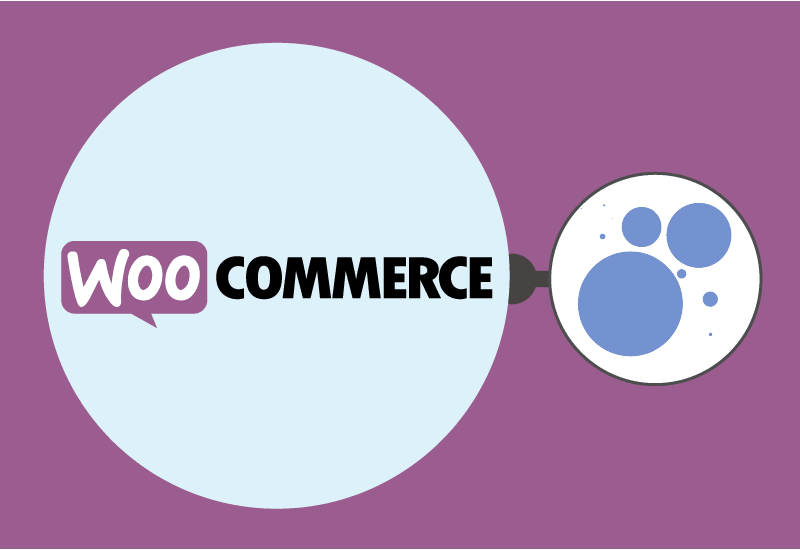Restrict a list of SKUs from being purchased by a specific group The site uses…

Focusing on accessibility means a better experience for all
As an organization (whether for profit or not for profit) you are trying to accomplish your mission of getting your message through to your current or potential customers, donors, program users. You want to reach the most people within your target audience as possible, and often, this means creating materials that are easy to read, understand, and share. The same principles apply to creating digital content.
When you are building your website, writing content, placing images, or adding downloadable content people can print, you have to keep in mind the different requirements your users may have, and the tools they may use, so they can fully experience your content and understand your website.
Some examples of inclusive user requirements:
- People that are blind or low-vision may be using tools that convert your website’s text to speech
- People with low-vision might use zoom-in or magnification tools
- People that are deaf or hard of hearing may require the use of transcripts, captions, or closed captioning to experience audio media that you produce
- People with learning disabilities might need to disable animations on your site
Every one of those users deserves to use the web, like anyone else. Creating digital content that can be used by everyone is important to us. We believe accessibility is not a special niche or add-on service, but something that should be kept in mind throughout your web project and content life cycle.
Accessibility improves SEO
Ensuring your website is accessible not only benefits users with disabilities but also enhances its search engine optimization (SEO) performance.
Search engines like Google prioritize websites that offer a seamless user experience, and accessibility features contribute to this.
For example, properly structured HTML, clear navigation, and descriptive alt text for images not only assist users with disabilities but also provide search engines with valuable information about your site’s content. Features like improved page load times, which are beneficial for users with slower internet connections or older devices, also contribute positively to SEO rankings.
By incorporating accessibility best practices into your website, you’re not only fulfilling ethical obligations but also improving its visibility and reach, ultimately driving more traffic and engagement.
Can you get sued if you don’t make your site accessible?
Long story short, lawsuits over accessible websites and apps are rare, but they do happen.
The American with Disabilities Act Title III specifically governs private business’s requirements for providing accessible accommodations for public spaces, which includes access to digital information. In 1998, Congress enacted Section 508, requiring government agencies and organizations that receive any kind of federal funding give people with disabilities access to information that is comparable to access available to others. And while the specific ADA web rules are still being decided upon, the US Access Board has hinted these new rules will be pretty similar to the Web Content Accessibility Guidelines (WCAG 2.1) that many businesses already use as a best practice.
What if I can’t afford to make my website accessible?
The cost of building and maintaining your site with accessibility in mind is usually a much smaller cost than a retrofitting a building, or adding a new entrance. And while some developers and designers will treat accessibility as an “added service,” you can find agencies, like Purrly Digital, that believe building inclusive websites is just part of providing a quality user experience for everyone.
If you have already launched your website, or app, you might be surprised to find it’s already part of the way there, and with some adjustments you can make a huge difference. As an added benefit, improvements to accessibility will also improve your Search Engine Optimization (SEO), making your website easier for all users to find too.
Modern web browsers make a lot of assumptions if your website HTML isn’t 100% valid. Tools that assist people in reading and experiencing your site can depend on a site that is at or near 100% to make it usable. It can go a long, long way to simply use the correct language, HTML structures, and styles.
Processes you can put in place today include:
- Understanding how and when to add alt text on images
- Adjusting colors and contrast in the images you use
- Keeping the content structure on a page in mind
- Do not use PDFs for on-screen reading
Additional accessibility resources
- While most of of us aren’t maintaining a government website, digital.gov has a number of resources and checklists anyone can use to make their site more inclusive and accessible
- Minnesota-based WeCo offers free and low-cost accessibility resources, including help making the business case if you need to convince your leadership team on the importance of accessibility
- Web Accessibility In Mind (WebAIM) resources
- Colorado State University – Unhandicap Your Language
Want help improving or checking your website accessibility?
There’s a lot of information out there, and we know it can be overwhelming. We’re here to help. Schedule a free, no-pressure consultation with Purrly Digital to chat about our approach to accessibility, or get answers to your questions.