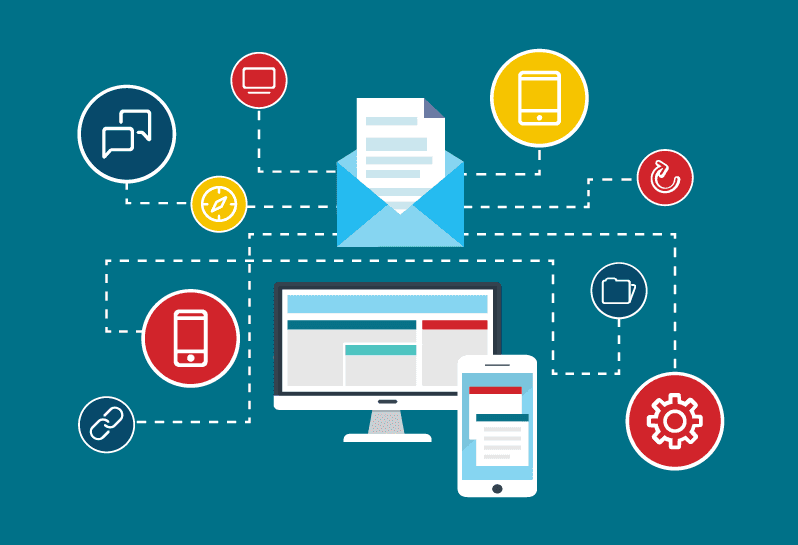When people find old, outdated information online it creates a sense of distrust. Don't let abandoned socials, or listing you lost access to do any damage to your reputation.

This post is part of our Website Best Practices Series. At Purrly Digital, we have built websites for nearly two decades for clients of all sizes, and with that experience, we want to help you avoid the most common mistakes we’ve seen. We regularly update these posts and encourage you to contact us if you have any questions or need advice specific to your site.
Search Engine Optimization (SEO) is neither mystical nor magical. It’s a blend of guidelines and actionable steps that, when followed diligently, can elevate your website’s ranking and drive more organic traffic.
While there is no “quick fix” or “silver bullet” solution, adhering to these fundamental principles lays a solid SEO foundation—no magic wand required.
Quality website content matters
Google’s primary recommendation for improving your site SEO is to create valuable content which is useful to your visitors, well-written, and more informative than what they might find on other sites.
According to Backlinko, pages you find on the first page of Google results are about 1400 words in length, giving an indication that Google may be placing some value on longer content that goes more in-depth on topics.
Avoid adding pages with little value
It’s tempting to publish a page and get an idea, event, or something out in front of your audience right away, but publishing a page that has very little to say, or the dreaded “coming soon” on it does not help anyone.
It’s ok to wait until you have content to add before you publish the page. A blank page, or one with just a couple of sentences, won’t look useful to search engines, so it’s not likely to do your website any favors.
Match user search intent
Another indicator of content quality is whether it meets the search intent. No one likes search results that are not helpful, so it’s always going to be important for search engines to showcase the best, most helpful information on the web.
Knowing your users, and providing content your site visitors need is important to building confidence in your business and demonstrating to your prospects you can help them.
Keyword strategy
Keywords play a pivotal role in SEO by helping search engines understand the main topics of your content. However, keyword stuffing is a thing of the past. Instead, prioritize using keywords naturally and in a way that aligns with your customers’ language and search intent.
Speak your customer’s language
It’s important to speak the same language as your audience. Every business has a way of talking about the products and services it offers internally, but remember who your audience is and how they talk about your products or services. Make sure you find that balance between being practical and getting creative.
Avoid PDFs for on-screen content
When incorporating files such as PDFs into your website, adhere to best practices to ensure a seamless user experience. While PDFs are suitable for print-oriented content, they may hinder on-screen readability and navigation.
Consider alternatives like summarizing PDF content on a webpage and providing downloadable links. Additionally, optimize PDFs for accessibility, file size, and version management to enhance usability.
Don’t skip details and meta descriptions
Every page on your site should have a title and description for search engines to pick up. These bits of content tell the search engines what your page is about, and the page titles, descriptions, and content on the page all must cover the same topic. Sometimes website builders will populate this information for you, and that’s ok, it just may not always appear the way you want so it’s important to check how the page appears.
Images and other files are another often-overlooked place where we can tell search engines more about our website. Every image and file on your site should have an accurate name (a photo of Gino should be called gino.jpg rather than img_3442.jpg for example), and feature alternative text (alt-text) to help users who read screen readers understand the content so search engines understand the content on the page. Using keywords helps tie this content in with the rest of the page.
HTML tags are not for design
Another important piece to your SEO foundation is your page structure. Search engines use page structure to understand the parts of the page and what your content is about. Using header tags or “H tags” will help the search engines understand the page structure and they should be used just as the headlines and sub-headlines you see in print. You don’t have to know how to code to use H tags, you can usually find these in a drop-down menu in your page editor.
Here’s a quick way to visualize how heading tags should be used.
- H1: This is the page’s main topic (could be the same as the page title, and if not, very closely related to the page title)
- H2: Seen as a subheadline, breaking out points about the main topic
- H3: Elaborating on points in the H2 section
- H4: Further elaboration on what is found in the H3 section, often just bolded text
- H3: Elaborating on points in the H2 section
- H2: Seen as a subheadline, breaking out points about the main topic
Sometimes we see people using an H tag in a place that isn’t really considered a “header.” They might like the way the font style looks, or they want to call out some text, but it’s important not to use page structure elements as design. For example, if you want your client testimonial to be a larger, bolder font like what you see when you use your H2 tag, change the font size, color or weight in your typography settings, but don’t use the H tag unless it’s appropriate.
Internal linking improves user journeys
Incorporate internal links strategically to guide users to relevant content within your website. By seamlessly connecting related pages, you not only improve user navigation but also contribute to search engine crawlers’ understanding of your site’s architecture. Internal linking fosters a cohesive website ecosystem and promotes longer session durations.
Pay attention to URLs
While not a huge factor, when you upload files to your site, and when you create new pages use dashes, not underscores in the file and url names.
Gary Illyes from Google explains, “Basically we use some parts of the URL for understanding what the page is about. And the way it works is that we need to be careful about where we are segmenting because many things on the internet, things that people write about have an underscore in them, so we can’t easily segment at underscore and that’s why we are recommending dashes.”
Another way to improve SEO is to use a pyramid site structure (assign parent pages when a group of pages fall under a landing or sub-landing page). This helps the bots understand how pages on your site fit together, and helps users better navigate as well.
Regularly review and optimize the user experience & SEO
Remember, SEO and User Experience are an ongoing process that requires continuous monitoring, refinement, and adaptation to evolving algorithms and user behaviors. By implementing these everyday strategies consistently, you’ll not only strengthen your website’s SEO performance but also cultivate a valuable online presence for your audience.
Have Questions?
We offer free consultations to small businesses and nonprofit organizations to answer any questions you might have about your website project. Whether you need a custom-developed solution or just have questions about getting started, our experts are happy to chat. There's no high-pressure sales team here, just the experts who work on projects like yours every day, and want to help you get moving in the right direction. Schedule your free call with Purrly Digital today.